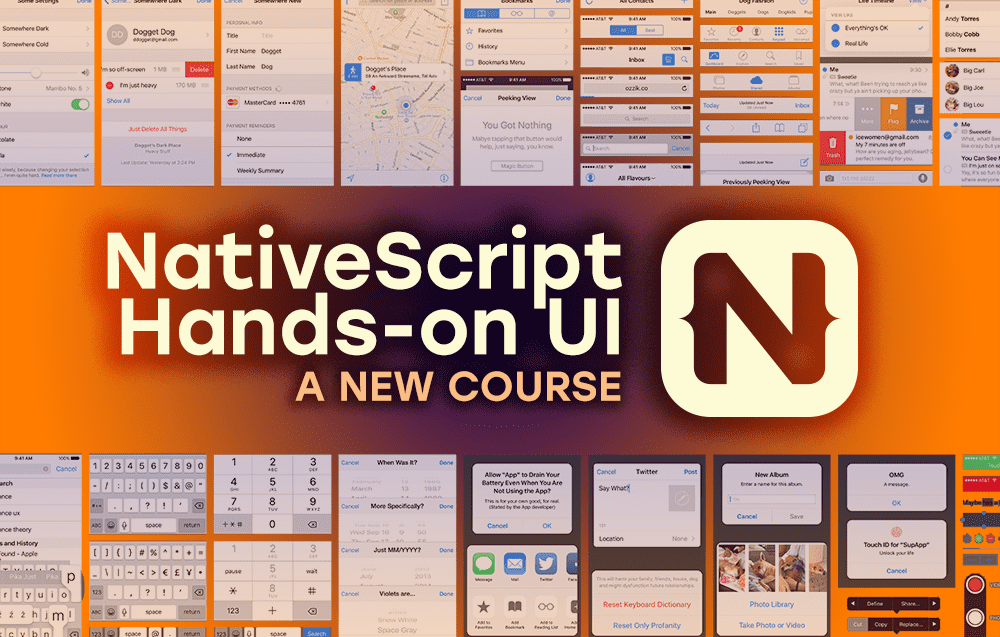NativeScript Hands-on UI Course
We’re ready to create our new NativeScript app, but we just need to know how to do it. Many people that are coming to NativeScript after…
Take control of your career. Build JavaScript mobile apps.

Catch Dave Coffin, Nathan Walker, and Alex Ziskind at ngAtlanta in February 2020 for an advanced NativeScript with Angular workshop called Breathe life into mobile UX with solid architecture lessons. You can register now and take your NativeScript skills up a notch. Register here.
We’re ready to create our new NativeScript app, but we just need to know how to do it.
Many people that are coming to NativeScript after being web developers or from other frameworks like Cordova are initially just trying to be as productive as possible, as quickly as possible. They already know how to write JavaScript or TypeScript, and they already know CSS.
What they DON’T yet know are two things:
- How to create native declarative UIs in NativeScript
- Framework specifics like names of attributes and events
The new course called NativeScript Hands-on UI addresses these concerns by systematically showing all the cross-platform user interface component, also known as widgets, starting with the most basic, such as button and label, and building on from there.
In the course, not only do we comb through all the basic functionality of each widget, but we look at some caveats and surprising behavior that you might not necessarily expect.
Here’s what in the course.
- Essential Widgets (Button, Label, Image, etc.)
- ListView (Customizing, Multiple Item Templates, etc.)
- Data Entry Widgets (TextField, TextView, ListPicker, etc.)
- Web Widgets (HtmlView, WebView)
- Bar Widgets (SegmentedBar, SearchBar, Hang out a local bar - ok, just kidding about this last one)
- ActionBar (All about it)
- Container Widgets (ScrollView, TabView)
The ActionBar chapter alone is worth getting this course.
This course, that can be found here on NativeScripting, launches on May 11, 2018 with all the lessons available immediately.
For a short time after launch, anyone who purchases any of the bundles gets the the Hands-on UI course for free.
So go grab it while it's hot.
Let me know about your experience with NativeScripting, or if you have any questions. Usually you'll find me hanging out on Twitter, I'm @digitalix.